Products
- Mobile Phones[6]
- Laptops[1]
- Mobile Phone Bags & Cases[1]
- Other Mobile Phone Accessories[4]
- Holiday Lighting[2]
- Event & Party Supplies[6]
- Other Holiday Supplies[6]
- Other Gifts & Crafts[6]
- Plastic Crafts[6]
- Mats & Pads[5]
- Christmas Decoration Supplies[4]
- Wedding Supplies[5]
- Toy Balls[1]
- Candles[6]
- Other Home Decor[1]
- Night Lights[1]
- Other Art Supplies[5]
- Tool Toys[1]
- Gymnastics[4]
- LED Flashlights[6]
Contact Us
- Contact Person : Mr. Yuwang Yang
- Company Name : Shenzhen City Baoan Fuyong Shenwangde Factory
- Tel : 0086-755-89482470
- Fax : 0086-755-27320134
- Address : Guangdong,Shenzhen,Indusrry Road 8,Xinhe Village, Fuyong Town, Bao'an District, Shenzhen City, Guangdong Province. China
- Country/Region : China
- Zip : 518103
Product Detailed
Related Categories:Other Mobile Phone Accessories
Related Product Searches:iphone to tv,iphone streaming.wireless vedio transmission for iphone,accessories for apple tv,High Quality,iphone to tv, wireless vedio transmission for iphone,IP-88
1)wireless vedio transmission for iphone,iphone to tv
2)can charger for iphone 4/4s as backup battery
Related Product Searches:iphone to tv,iphone streaming.wireless vedio transmission for iphone,accessories for apple tv,High Quality,iphone to tv, wireless vedio transmission for iphone,IP-88
iphone to tv.iphone streaming.wireless vedio transmission for iphone.accessories for apple tv
1. introductiona. This is a wireless device which enables Apple users wirelessly stream media content from their iPhone4/4s to big TV screen. Extremely portable and convenient to use for entertainment, business, and many other applications. b.Meantime. Inside of our set have a 2000mah battery. it can also charger for your iphone4/4s c.Please check the link for introduction http://v.youku.com/v_show/id_XNDEyMDQ4MTIw.html2,Parts &Accessoriestransmit 3.av cable 3.how to use1.Easy Set Up1) Plug the receiver and connect to TV and turn on the receiver. 2) insert your iphone4/4s into our transmitter and turn on. 3) Plug the A/V cable into the A/V input ports on TV. Attach the opposite end of the cable into the receiver's A/V OUT port. 4) Turn on your TV, select the appropriate input setting. 5) Now ready to begin streaming Audio/Video content wirelessly to your TV. 4.functions 1. Steaming a video/movie to TV 1) Make sure the transmitter have power and the receiver is well-connected to TV 2) Select the "Videos" icon on your iphone4/4s, press "play" to begin. 3) The video will be played on your TV screen, and “connected” show on your devices. 2. Steaming photo to TV 1. Select the "Photos" icon. 2. Press "play" to start slideshow and begin viewing. The slideshow will instantly appear on the TV. 3. charger for IPHONE 4/4siphone to tv,iphone streaming.wireless vedio transmission for iphone,accessories for apple tv